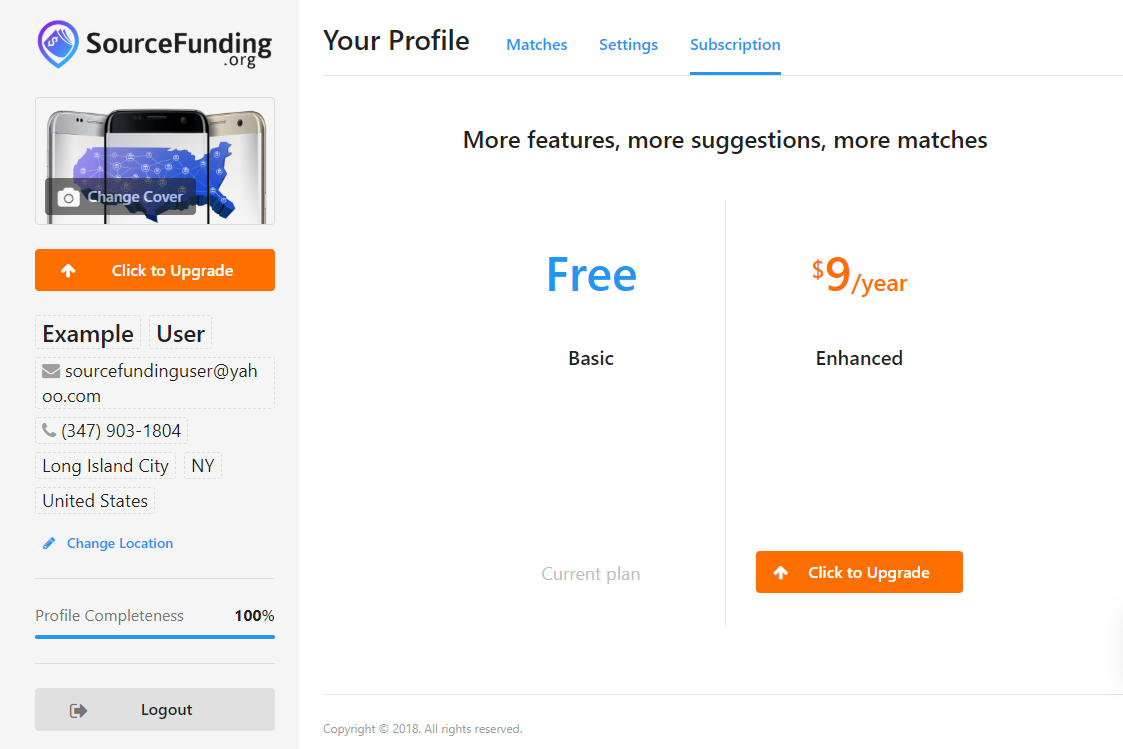Make sure your profile is 100% complete, then go to the Matching tab to view your new matches.
View your new matches in three easy steps:
1. Complete your Funding Profile. Fill out your Funding Profile, Match Preferences and contact info in the sidebar so that your profile is 100% complete - as indicated in the progress meter on the bottom left.
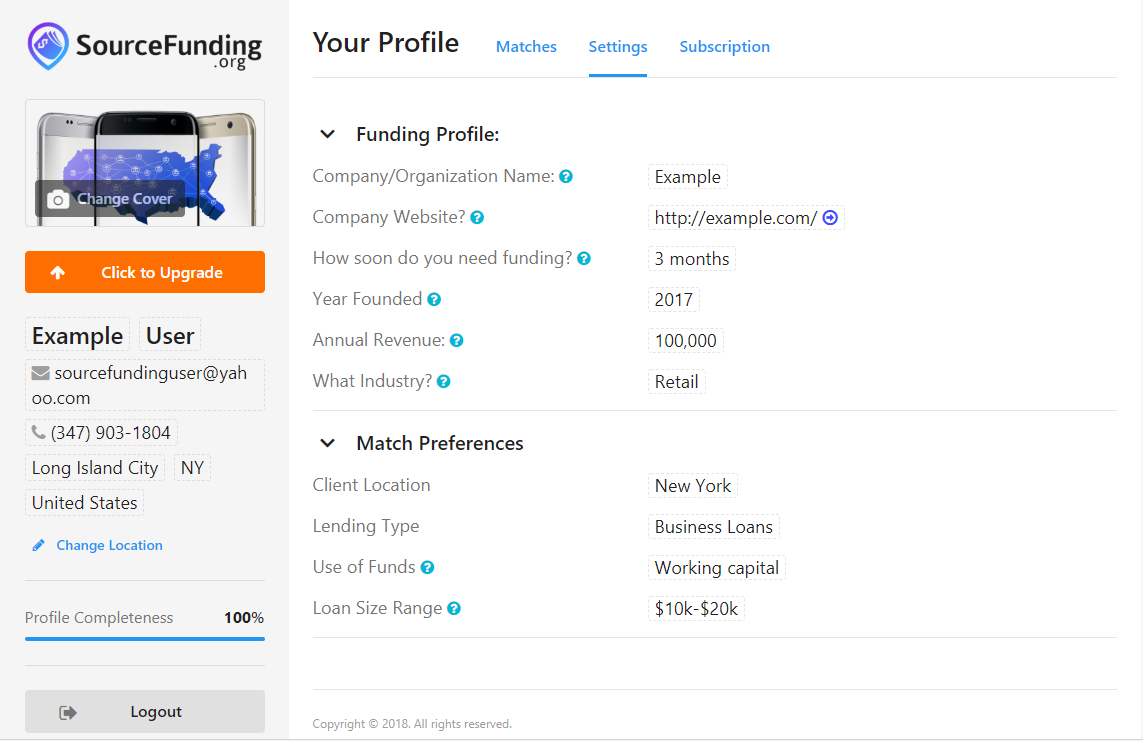
2. Click on Matches in the top toolbar. Your new match suggestions will calculate and appear in approximately 30 seconds.
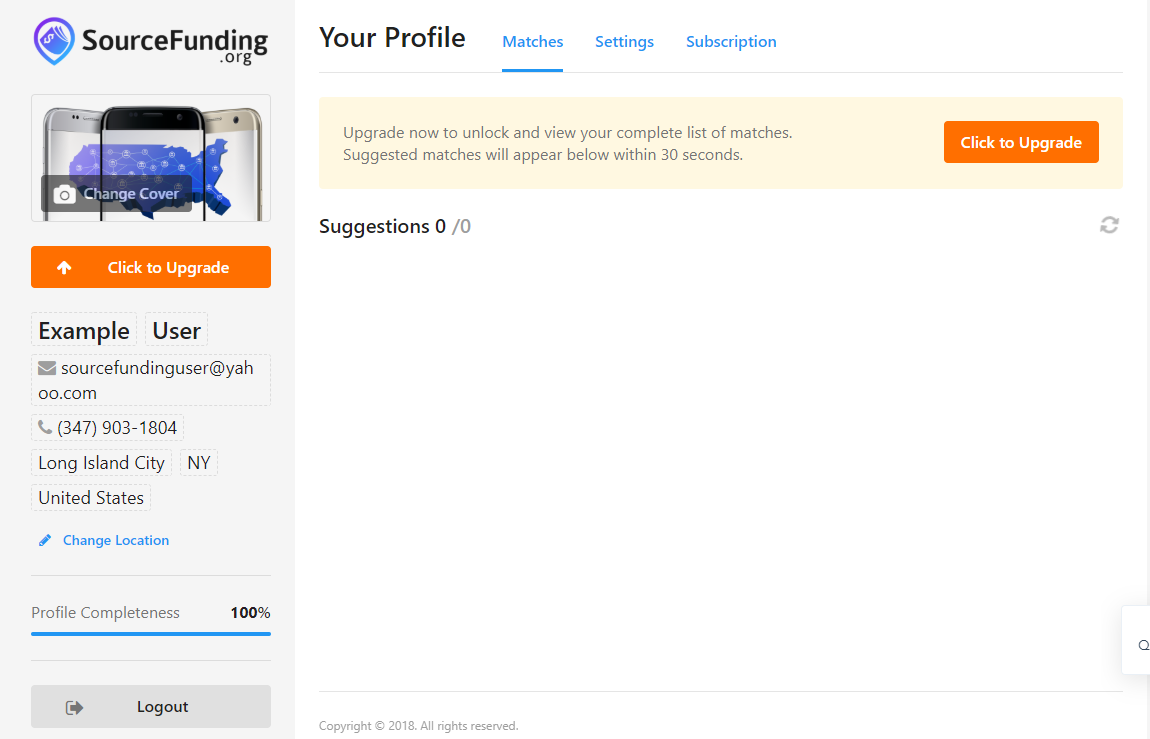
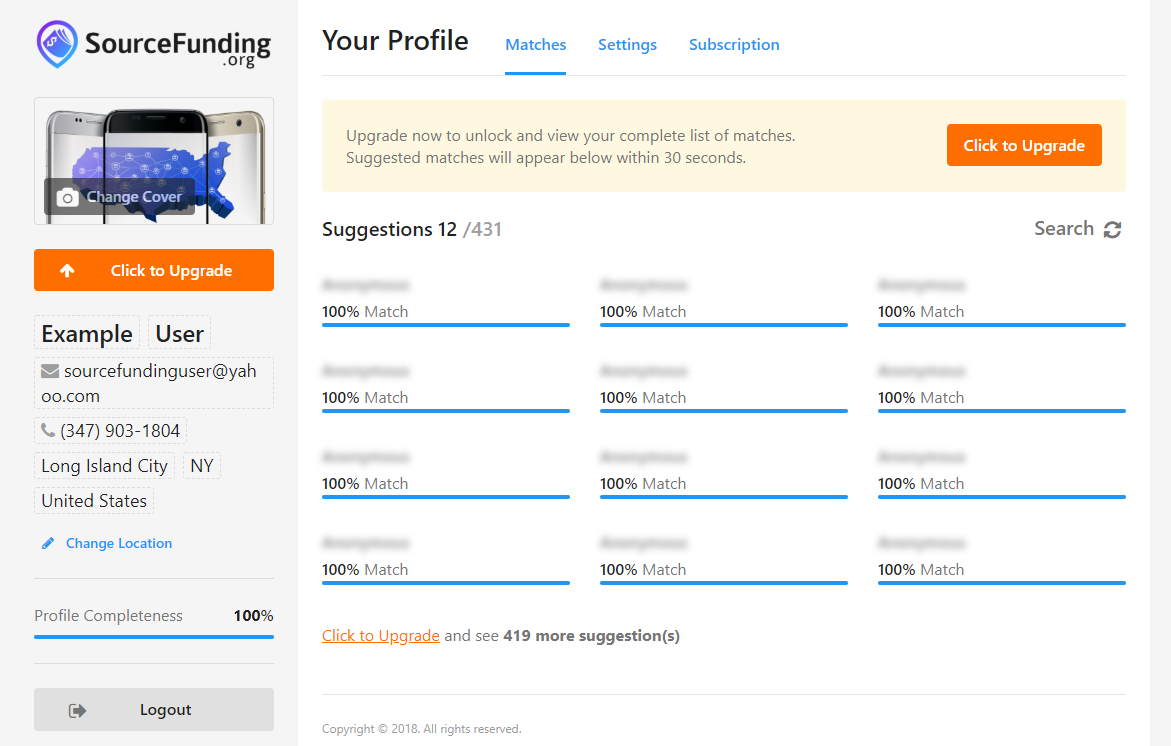
3. To view your personalized matches, click on the Click to Upgrade button to enroll in a membership, $9 for one year of matching.